Wondering where to check Canara Bank last 5 transactions? If you have registered your mobile number with your account, you can check this on your Canara Bank mini statement instantly. All it requires is to dial the Canara Bank mini statement missed call number to fetch the Canara mini statement. Other options include Canara Bank mini statement app, netbanking and ATM.
Canara Bank Mini Statement Number
In order to check your mini statement without going to the bank, first of all get your mobile number registered with the bank. Next, use this number to call the Canara Bank mini statement number, viz.:
09015613613 (Hindi)
OR
09015734734 (English)
How to Get Canara Bank Mini Statement?
There are 3 ways via which one can check their Canara mini statement instantly:
- Canara Bank Mini Statement Missed Call Number: 09015613613 or 09015734734
- Canara Bank Mobile Banking via App: ‘CANMOBILE’ app
- Canara Bank Internet Banking: Log in using your customer ID & Password
- Canara Bank eInfobook: Canara Bank mobile app to check all deposits/withdrawals
- Canara Bank ATM: Use Canara Bank debit card & select ‘Mini Statement’ option to get printed Canara mini statement instantly
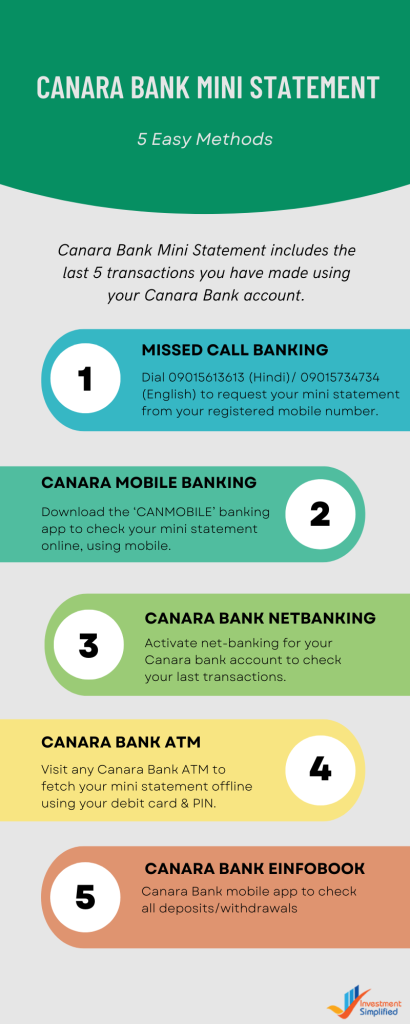
How to Register Mobile Number for Canara Bank Mini Statement?
If you want to check your Canara mini statement anytime and from anywhere, you need to get your mobile number registered with the bank. Steps to register mobile number for Canara Bank mini statement are:
- Visit your Canara Bank base branch and ask a representative to start the mobile registration process.
- Next, you will be given a KYC form to fill and submit alongside your latest photograph and photo ID copy.
- After completion, you will receive an SMS from the bank regarding the successful linking and registration of your mobile number with your Canara bank account.
How to Get of Canara Bank Mini Statement by Netbanking
Here’s how you can get your Canara Bank mini statement by NetBanking:
Step 1: Visit your base branch to activate the internet bank services on your Canara Bank account.
Step 2: Visit the Canara Bank NetBanking Login Portal.
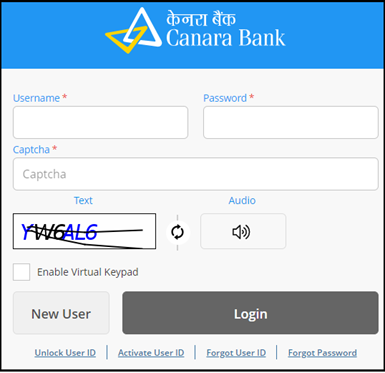
Step 3: Enter your Username, Password and Captcha.
Step 4: Click on the ‘Login’ button.
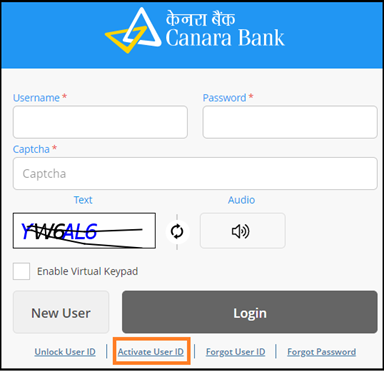
(If you are a new user, you can activate your User ID by clicking on the ‘Activate User ID’ link just below the ‘Login’ button.)
Step 5: Select the option of ‘Account Details’. Here you will be able to find the latest transactions done in your account.
Steps to Get Canara Bank Mini Statement via Mobile Banking
Firstly, we have collated the steps on how to activate mobile banking for your Canara Bank account:
Step 1: Download the ‘CANMOBILE’ app from Play Store or App Store.
Step 2: Select the RMN (Registered Mobile Number). And SMS will be sent to the bank. (Will carry SMS charges as per the service provider)
Step 3: Enter the OTP that you received on this RMN to complete authentication.
Step 4: Create your 5-digit passcode in the next screen.
Step 5: Read carefully and accept the terms and conditions & give necessary app permissions.
Step 6: Now, you need to create your 6-digit numeric MPIN. This is needed to carry any mobile banking transactions. This will be asked whenever you opt to make mobile banking transactions.
Step 7: Next, click on ‘SET NOW’. Enter your debit card details (active) to activate mobile banking services in your Canara Bank account.
Next, steps on how to to check Canara mini statement using the mobile banking option:
Step 1: Open the CANMOBILE app and enter the passcode to login.
Step 2: Click on ‘Enquiry Services’ option.
Step 3: Select the ‘Mini Statement Enquiry’ option.
Step 4: Enter the MPIN you created (step 6 stated above) to proceed further.
You will have your Canara mini statement on the next screen which will contain the Canara Bank last 5 transactions for the selected bank account.
How to Get Mini Statement through Canara Bank ATM?
Given below are the steps to get mini statement through Canara bank ATM:
Step 1: Visit your nearest Canara Bank ATM and insert your Canara Bank Debit Card.
Step 2: Select your preferred language.
Step 3: Enter your 4-digit ATM PIN.
Step 4: Click on ‘Mini Statement’ option.
Step 5: Now your Canara Bank mini statement will be displayed on the screen.
Step 6: You can also take the print of your last 5 transactions.
How to Get Mini Statement using Canara e-Passbook App?
Step 1: You need to login to the Canara e-Passbook app using the mPIN
Step 2: Click on the Passbook/Pass sheet option
Step 3: Select the duration for which you want the statement
Step 4: The Canara Bank mini statement will be displayed. You can either download it or email it or share it using the different given options
Benefits of Canara Bank Mini Statement
The following are some of the benefits of Canara Bank mini statement:
- Secure & instant mode of checking the Canara bank last 5 transactions
- No missed call charges are applicable, i.e. free of charges Canara mini statement
- Can be checked offline via missed call option where internet connectivity is limited
- Keeps one up-to-date with their day-to-day debit/credits
Also, Check Mini Statement for Other Banks:
Canara Bank Mini Statement: FAQs
To view the last 5 transactions related to your Canara bank account, please check your Canara mini statement by giving a Missed Call to 09015613613 (Hindi) OR 09015734734 (English)
Yes. You can download the ‘CANMOBILE’ app on your smartphone to check your Canara Bank last 5 transactions for free. Make sure that your mobile number is registered and linked to your Canara Bank account to use this Canara Bank mini statement app.
Dial the following Canara Bank mini statement missed call number: 09015613613 or 09015734734
Call on the Canara Bank balance enquiry mini statement number of 09015613613. Alternatively, if you want to enquire in English, call on the Canara Bank mini statement missed call number at 09015734734. Make sure to use your registered mobile number to place calls on either of the aforementioned numbers.
Yes. You can avail mini statement using Canara e-Passbook App.




