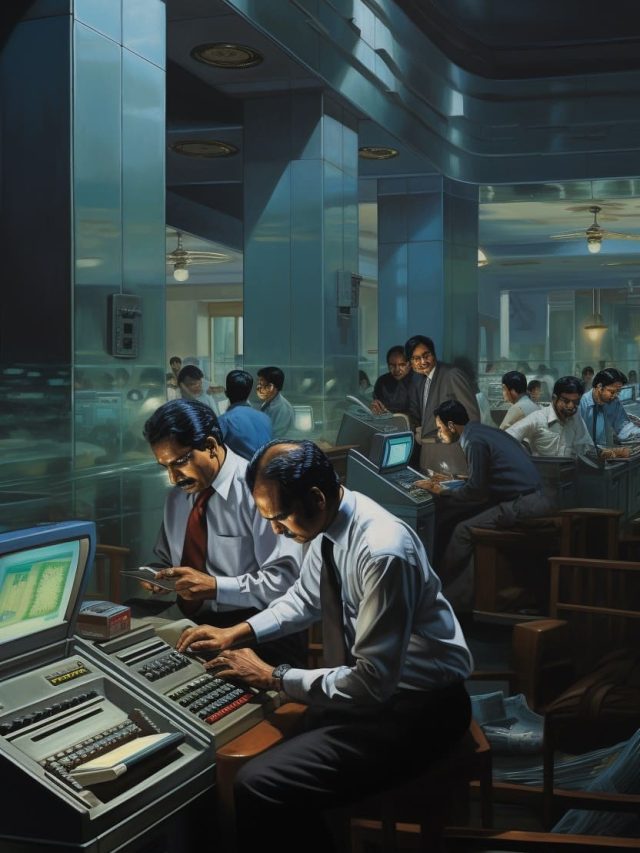Customers having an account in the HDFC Bank Ltd. can use HDFC netbanking online services for various banking services including balance enquiry, mini statement, fund transfer, credit card bill payment and more. Let’s understand how to do HDFC netbanking login, reset password and more.
Features of HDFC Net Banking
HDFC Bank offers a comprehensive net banking platform with a wide range of features that provide customers with the ability to conduct various banking transactions online. Some of the key features of HDFC net banking include:
- Account information: Customers can view their account balances, transaction history, and account statements.
- Fund transfer: Customers can transfer funds to other HDFC Bank accounts as well as to accounts in other banks using NEFT, RTGS, and IMPS.
- Bill payments: Customers can pay their utility bills, credit card bills, insurance premiums, and other bills online.
- Request services: Customers can place requests for services such as cheque books, stop payments, and new credit/debit cards.
- Invest online: Customers can invest in mutual funds, fixed deposits, and recurring deposits online.
- Credit card management: Customers can view their credit card statements, make credit card payments, and redeem credit card reward points online.
- Online shopping: Customers can use HDFC Bank’s NetSafe feature to generate virtual credit card numbers for online shopping, ensuring their card details remain secure.
Overall, HDFC net banking provides customers with a convenient and secure way to manage their banking transactions online.
How to Login to HDFC Net Banking
Follow the steps given below for HDFC internet banking login:
- Visit the HDFC Bank net banking portal.
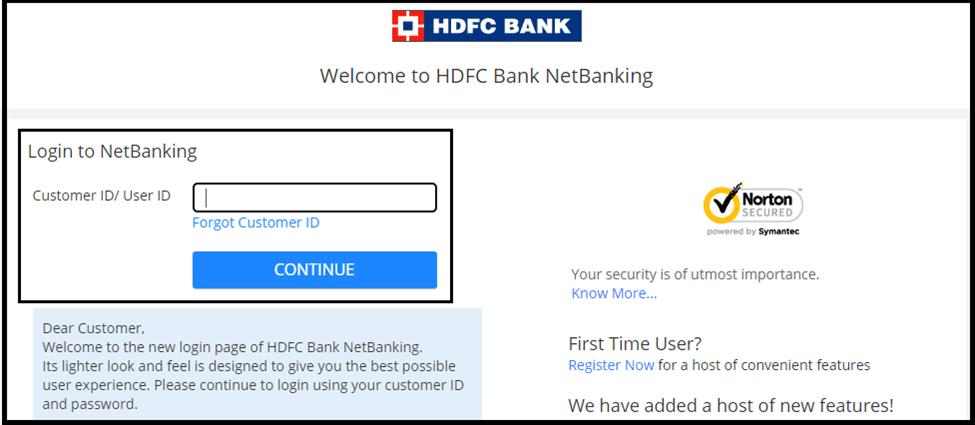
- Enter your HDFC Bank Customer ID or User ID and click on “Continue.
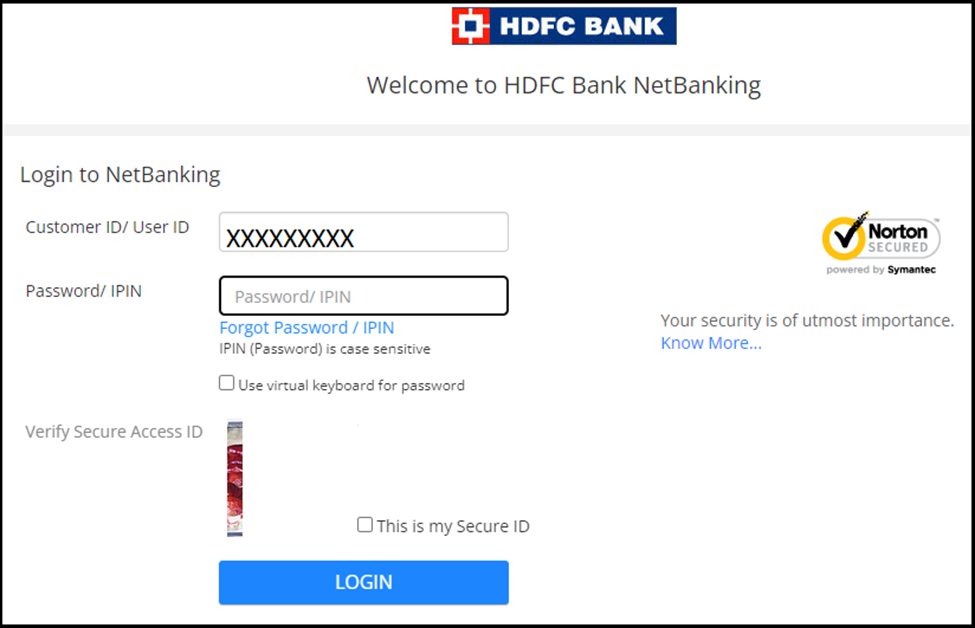
- Enter your Password or IPIN, verify your Secure ID and hit the “Login” button to complete the HDFC netbanking login process.
Also Read: HDFC Mini Statement
How to Register for HDFC Bank Netbanking
HDFC Net Banking Registration – Online
- Visit the HDFC netbanking portal.
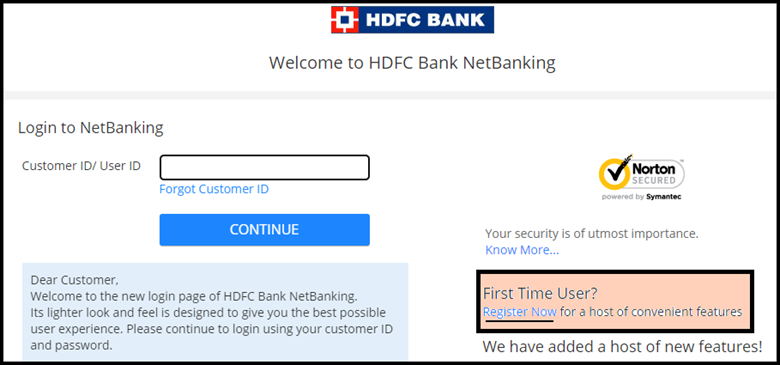
- Click on “Register Now” under the “First Time User?” section.
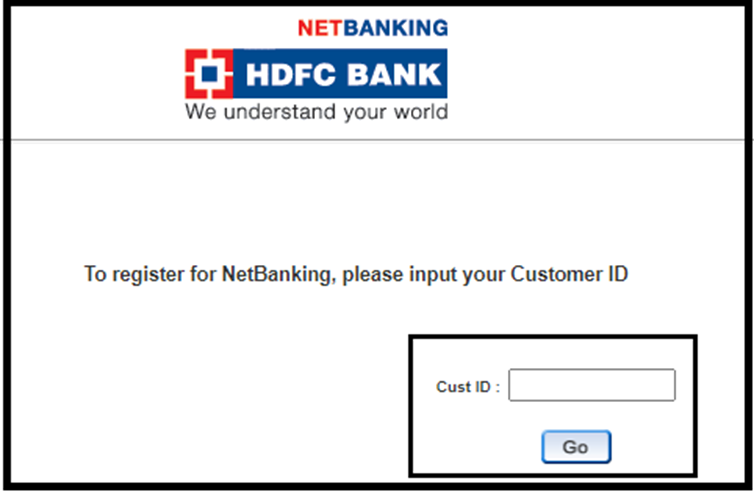
- Enter your Customer ID. This is mentioned on your HDFC Passbook, HDFC Bank Statement, Cheque Book and HDFC Bank welcome kit.
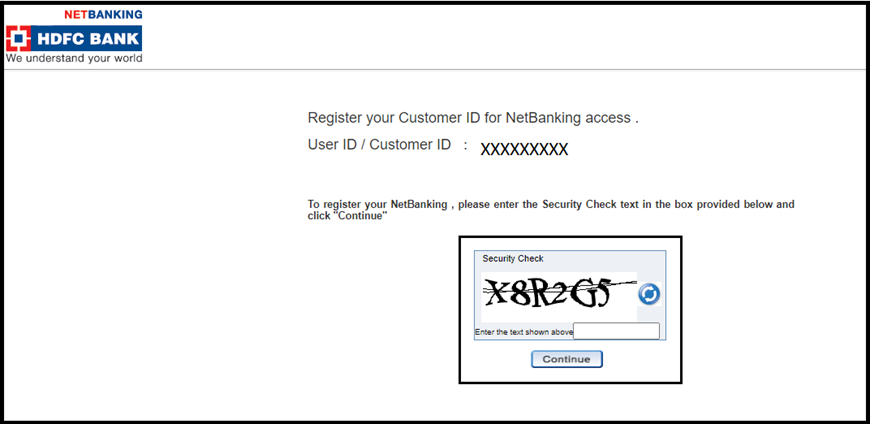
- Enter the text shown in the box and hit the “Continue” button.
Follow the instructions as they appear on your screen to complete the HDFC netbanking registration process.
HDFC Netbanking Registration – Offline
Visit your nearby HDFC Bank branch along with your debit card, PAN Card, Address Proof and a passport-sized photograph to apply for the HDFC netbanking. You will receive a letter from the bank in a few days of your application. This netbanking letter will contain your Customer ID as well as your one-time netbanking password. Use this to log in for the first time and then make sure to change your password.
HDFC Netbanking Services
Here are some of the services offered under HDFC Internet Banking:
- HDFC Account Information:
- Account summary and balance enquiry
- Account statement download and email statements
- Account opening and fixed deposit booking
- Loan and credit card information
- HDFC Fund Transfer:
- Transfer funds to other HDFC Bank accounts or other banks
- Instant fund transfer to other HDFC Bank accounts through IMPS or UPI
- Schedule fund transfers for future or recurring payments
- HDFC Bill Payment:
- Pay utility bills such as electricity, water, gas, and phone bills
- Pay credit card bills and loan EMI payments
- Schedule bill payments for future or recurring payments
- HDFC Investments:
- Invest in mutual funds, stocks, and other securities
- Open and manage Demat accounts
5. HDFC Debit Cards and Credit Cards
- Manage and apply for HDFC credit cards
- Manage and apply for HDFC debit cards
- Block and unblock credit/debit cards
- View HDFC credit card statements and make payments
6. HDFC Netbanking: Other Services
- Request for new cheque book
- Update personal details in your HDFC bank account
- Request to the stop payment of cheques
- Apply for loans
- Request for enhancement of credit card limit
HDFC Netbanking also provides various security features to ensure safe and secure online transactions, including two-factor authentication, transaction alerts, and more.
How to Recover HDFC Customer ID for Netbanking?
If you have lost your HDFC Customer ID and need to log into your netbanking account, follow the steps given below to retrieve your HDFC customer ID online:
- Go to the HDFC netbanking portal.
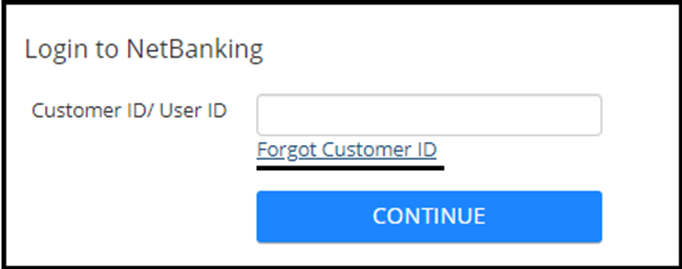
- Click on “Forgot Customer ID”.
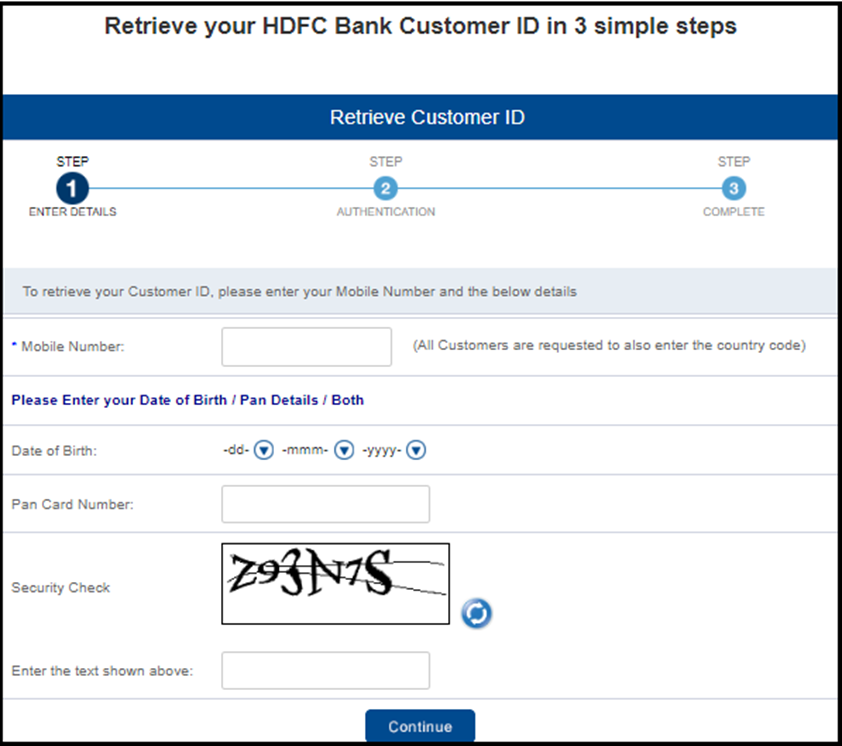
- Enter the details in the page thus opened (mobile no., date of birth, PAN Card number and Security Check text). Hit the “Continue” button.
- Now provide the authentication by entering the OTP received on your mobile number and hit “Continue” once more to complete the process and get your HDFC Customer ID back.
You will receive an SMS as well as an email from the HDFC Bank Ltd. containing your Customer ID.
Forgot HDFC Netbanking Password – Change HDFC Netbanking Password
If you have forgotten your HDFC netbanking password, follow the steps given below to set new HDFC netbanking password:
- Go to the HDFC NetBanking portal.
- Enter your Customer ID/User ID and hit the “Continue” button.
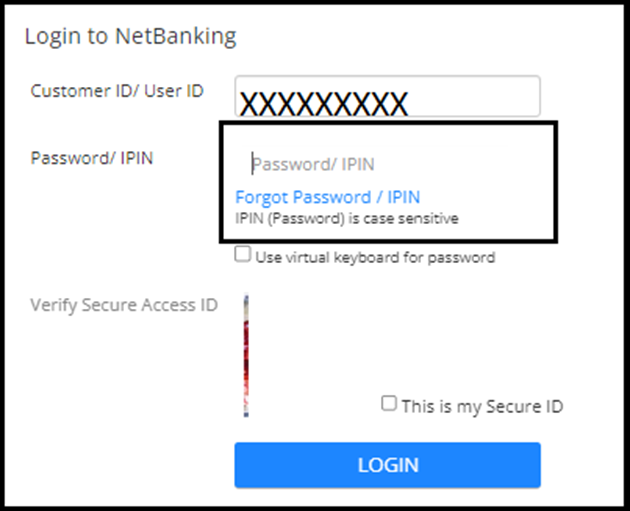
- Click on “Forgot Password/IPIN”.
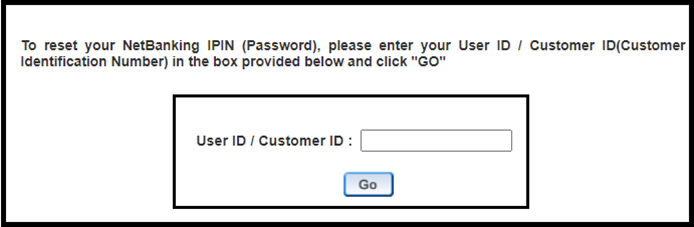
- Enter your User ID/ Customer ID and click on “Go” button.
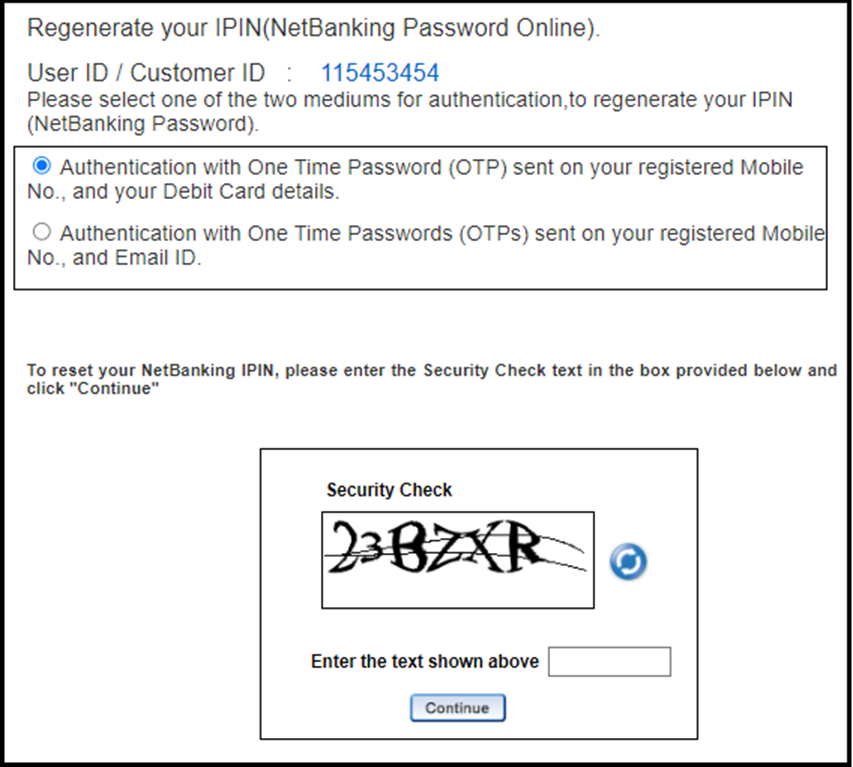
- Now, select to authenticate with debit card details or without it. Next, enter the text for security check and hit the “Continue” button.
- Follow the instructions as they appear on your screen to reset your HDFC netbanking IPIN.

How to Transfer Funds using HDFC Netbanking Portal?
To transfer funds within bank or for third-party transfer of funds using the HDFC Bank netbanking service, follow the steps given below:
- Log into your HDFC netbanking account with your Customer ID/User ID and Password/IPIN.
How to Login to HDFC netbanking?
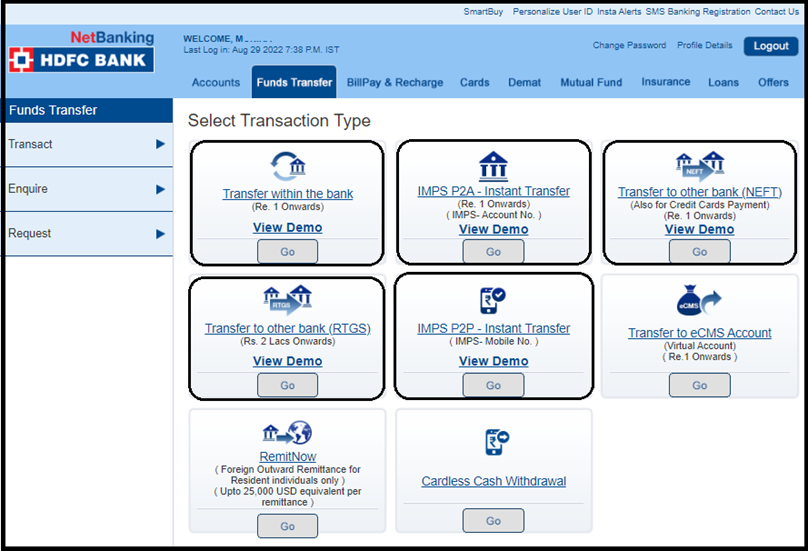
- Click on “Funds Transfer” and then select the transaction type from the options given. You can also click on “View Demo” to know how to transfer funds for your preferred type of transaction.
- Enter the details asked like account number from and to which funds are to be transacted along with transaction description and more.
- Enter the OTP that you will receive on your registered mobile number to authenticate the transaction.
- Upon entering the OTP and clicking on the “Submit” button, your funds will get processed.
You will receive the confirmation on your registered mobile number as well as on your email ID.
HDFC Credit Card Bill Payment
You can make your HDFC credit card bill payment using the HDFC netbanking option. Follow the steps given to pay your credit card bill online:
- Visit the HDFC netbanking portal and log into your account.
- Click on “Cards” from the top menu.

- Open the “Transact” section on the left of the page and select the “Credit Card Payment” option. Click on Continue.
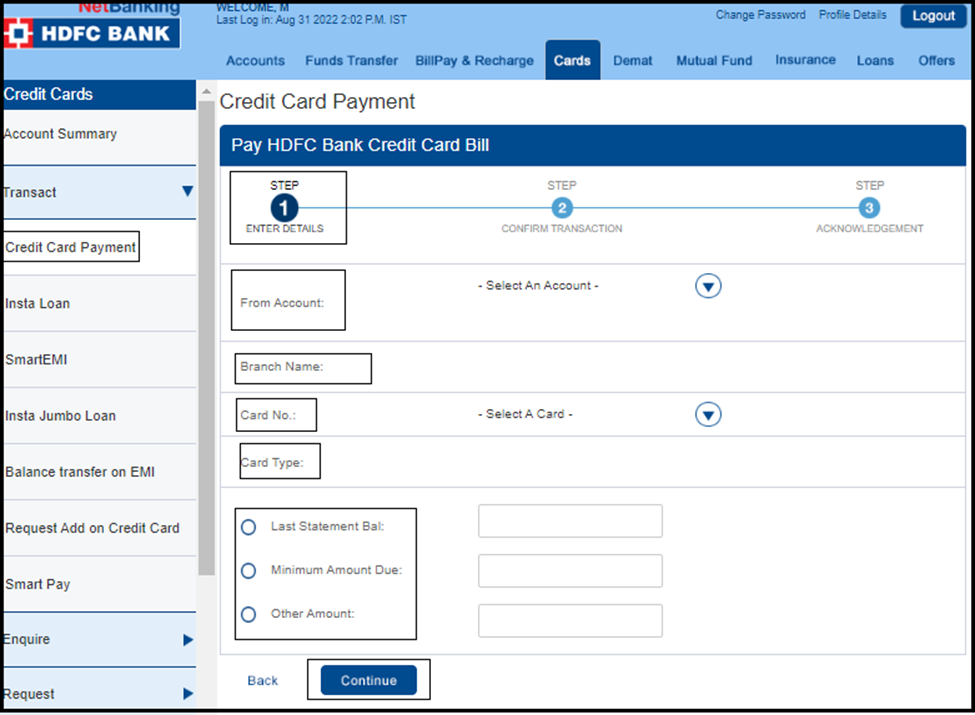
- Enter the Details (From account, Branch Name, Card No., Card Type, Amount) and click on “Continue”.
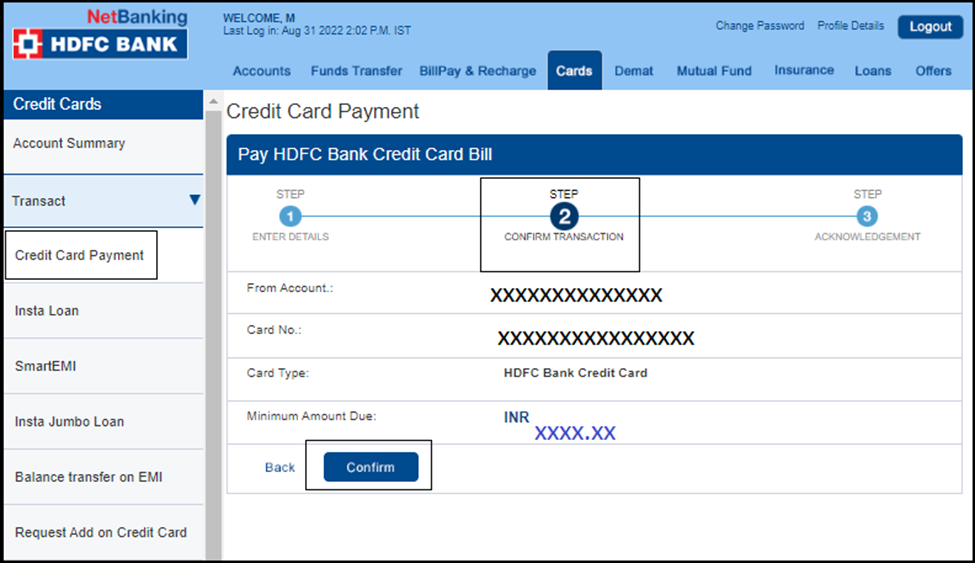
- Check the details and then click on “Confirm” to complete your HDFC credit card payment.
On successful payment, you will receive the Acknowledgement slip as the last step.
Also Read: HDFC Timings
HDFC Netbanking Transfer Limit
The following are the basic transfer limits when using HDFC netbanking:
| HDFC Fund Transfer Type | HDFC Online Transfer Limit |
| HDFC NEFT Limit | Re 1 to Rs 50 lakhs (may change as per customer’s profile) |
| HDFC RTGS Limit | Rs 2 lakhs to Rs 50 lakhs per day |
| HDFC IMPS Limit | Re 1 to Rs 5 lakhs per day |
Note: Please click on the links to know about the HDFC NEFT limit, HDFC RTGS limit and HDFC IMPS limit in detail.
HDFC Bank Customer Care
Below mentioned are the HDFC Customer Care numbers:
1800 202 6161
1860 267 6161
(For customers in India)
+91 22 61606160
(For customers travelling abroad)
Please do not use any other numbers for your HDFC Bank queries, complaints, etc. This may compromise your bank account security.
Also, check Netbanking of other Banks:
HDFC Bank Netbanking – FAQs
Go to HDFC Bank netbanking portal and use your User ID/Customer ID and Password/IPIN to login to your netbanking account.
Yes. If you want to change your password, firstly log into your account and then click on “Change Password” on the top-right corner of the page. If you have forgotten your HDFC netbanking password/IPIN, enter your customer ID or user ID and then click on “Forgot Password/IPIN” to retrieve your IPIN.
You can register for HDFC netbanking services online (visit the HDFC NetBanking Portal & click on “First Time User”) and offline by visiting any HDFC branch
No. Never use public WiFi for logging into your netbanking account or mobile banking account. This may compromise your account security. Always turn on your mobile data or your home WiFi to use any HDFC online banking services.
1800 202 6161 and 1860 267 6161 are the only two HDFC customer care numbers.
Dial +9122 61606160 if you’re travelling abroad and wish to reach HDFC Bank Ltd. customer care staff.
The full form of HDFC is Housing Development Finance Corporation.