Customers having an account in the Indian Bank can now check their balance on-the-go with the help of Indian Bank balance enquiry number, 8108781085. Just give a missed call on this number from your registered mobile number and you will receive an SMS from the bank with your updated bank balance. More options for Indian Bank balance enquiry are stated further.
Indian Bank Balance Check – How to Check?
All the options via which you can check your Indian Bank account balance are listed in the table below:
Different Options for Indian Bank Balance Enquiry
| Missed Call Banking | SMS Banking |
| Mobile Banking | Internet Banking |
| ATM (Indian Bank debit card + PIN) | Indian Bank Toll Free Number |
Also Read: Indian Bank Mini Statement
Indian Bank Balance Check by Missed Call
To check your latest Indian Bank account balance, give a missed call on:
8108781085
Make sure to dial this number using your registered mobile number only.
Indian Bank Balance Check by SMS Banking
Using your registered mobile number, send an SMS in the following code:
“BALAVL<space>A/c No.<space>MPIN”
to
94443-94443
Once your balance enquiry request is received by the bank, you will receive your latest balance information via SMS at the same registered mobile number.

Indian Bank Balance Check Toll Free Number
Dial the following Indian Bank toll free number to check your bank balance:
1800 4250 0000
This is an IVR service in which you’re required to select your preferred language and then choose Savings or Current Account. After this, enter your account number to listen to your bank balance. You will also receive an SMS after this call with your bank balance.
Indian Bank Balance Check by Mobile Banking
To check your Indian Bank balance online using your mobile phone, simply use the IndOASIS mobile application. Earlier, there was another app by the name of IndPay app which was used to check account balance of Indian Bank account. Now, IndOASIS is the only app you need for all your Indian Bank mobile banking services. Download and install this app on your device and register yourself. Now log in and click on “Accounts” tab to view your account balance.
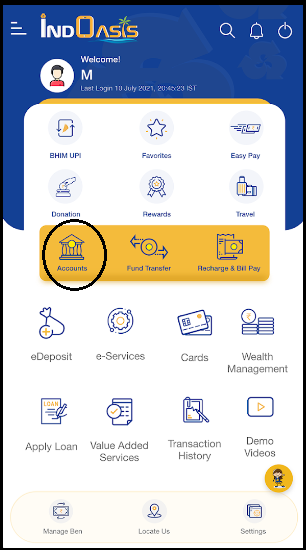
Indian Bank Balance Check by Netbanking
Follow the steps stated below to check your Indian Bank account balance via internet banking:
- Visit the Indian Bank netbanking portal
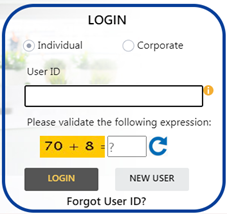
2. Enter your User ID and the answer to the mathematical question. Click on Login.
3. Enter your PIN/Password to view your account details.
You will be able to view your account balance/book balance under the Accounts Summary in My Accounts Tab.
Indian Bank Balance Enquiry by ATM
To check your Indian bank account balance using an ATM, you can follow these steps:
- Visit the nearest Indian Bank ATM.
- Insert your Indian Bank debit card and enter your PIN.
- Select the “Balance Enquiry” option from the main menu.
- Your account balance will be displayed on the screen.
Indian Bank Balance Check by UPI
To check your Indian Bank account balance using UPI, you can follow these steps:
- Open your UPI-enabled banking app.
- Select your Indian Bank account from the list of linked accounts.
- Tap on the “Check Balance” option.
- Your account balance will be displayed on the screen.
Note that you need to have an active internet connection to use UPI to check your Indian Bank account balance.
Read about Balance Enquiry for other banks:
Indian Bank Balance Check – FAQs
1800 4250 0000 is the Indian Bank toll free number for balance enquiry. Dial this and select the preferred option for balance enquiry.
Send “BALAVLA/c No.MPIN” to 94443-94443 from your registered mobile number to check your Indian Bank balance.
Dial 8108781085 from your registered mobile number to get your Indian Bank account balance instantly. The call will get disconnected automatically and you will receive an SMS from the bank containing your bank balance information.
Please use the Indian Bank ATM only for balance enquiry.
Yes. You can definitely check your Indian Bank balance check by UPI.




