1800-425-00-000 is the updated Indian Bank customer care number which provides Indian Bank customers with a variety of services like blocking AT, UPI, online transactions and loan product queries etc.
Please note that since the bank subsumed Allahabad Bank in 2020, all the previous customers of Allahabad Bank can also reach out to the Indian Bank customer care for any support or queries.
Indian Bank Customer Care Number Balance Check
If you wish to check your Indian Bank balance, the following methods can be used:
- Indian Bank balance enquiry via Missed Call –
- 8108781085
- Indian Bank balance check via SMS Banking –
- BALAVL<space>Account Number<space>MPIN to 94443-94443
- Indian Bank Toll Free Customer Care Number –
- 1800 425 00 000
Please note that the abovementioned modes can be used for Indian Bank balance enquiry only if your mobile number is registered with Indian Bank.
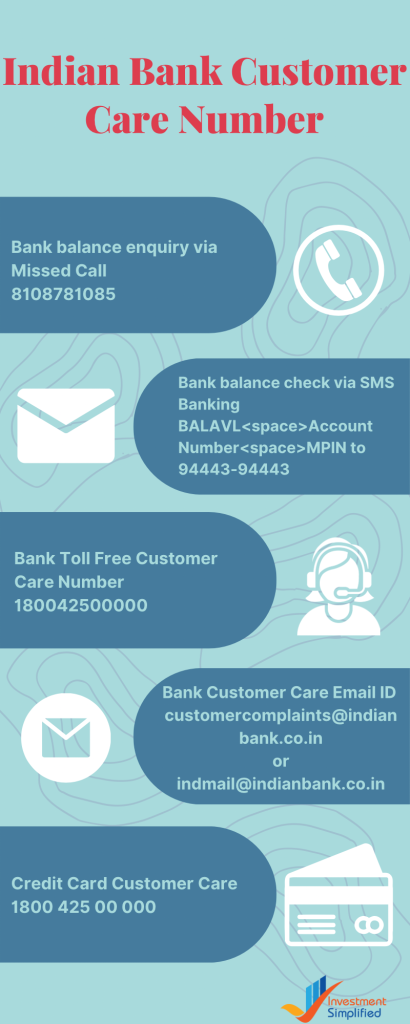
Indian Bank Customer Care SMS
Indian Bank offers customer care SMS service for its customers, which allows them to get quick information or assistance on their banking-related queries through SMS.
To use this service, Indian Bank customers can simply send an SMS to the bank’s dedicated customer care number: 5607040. The SMS should be sent from the registered mobile number linked to the customer’s bank account.
Here are some common types of requests that Indian Bank customers can make through the customer care SMS service:
- Indian Bank Balance Inquiry SMS: “BALAVL <Account Number><MPIN” to 94443-94443
- Indian Bank Last 3 Transactions (Mini Statement) SMS: “LATRAN <Account Number><MPIN>” to 94443-94443
- Indian Bank Issued Cheque Status Inquiry SMS: “CHQSTS <Cheque Number> <Account Number><MPIN>” to 94443-94443
- Indian Bank Deposited Cheque Status Inquiry SMS: “DCHQSTS <Cheque Number> <Account Number><MPIN>” to 94443-94443
- Indian Bank Change Mobile Banking MPIN SMS: “CHGPIN <NEW PIN> <OLD PIN>” to 94443-94443
It’s worth noting that Indian Bank may charge a nominal fee for some of the services requested through the customer care SMS service. Additionally, certain requests, such as fund transfers, may not be possible through SMS and may require customers to use other channels, such as net banking or mobile banking.
What is my Indian Bank MPIN?
M-PIN is a 4-digit password which you need to present every time when using Indian Bank mobile banking services. You must fill the mobile banking activation form and submit the same at any Indian Bank branch to start using the INDmobilebanking services. The bank will send your PIN via mail in 7 working days of receiving the application form.
Indian Bank Credit Card Customer Care
If you have queries specific to Indian Bank credit cards, please use the below-stated Indian Bank customer care toll free number:
1800 425 00 000
Alternatively, you can drop an email regarding your Indian Bank credit card queries at creditcard@indianbank.co.in
Indian Bank Customer Care Email ID
Customers of both Allahabad Bank as well as Indian Bank can write to the following Indian Bank customer care email ID and register their complaints/queries/feedbacks:
customercomplaints@indianbank.co.in
or
indmail@indianbank.co.in
Also, check Customer Care Numbers for Other Banks:
Indian Bank Customer Care: FAQs
Indian Bank customers throughout the country can reach out to the bank’s customer support at 1800 425 00 000.
1800 425 00 000 is the toll free Indian Bank customer care number.
Send “BLOCK” to 092310 00001 or 092895 92895 to block all digital transactions in your Indian Bank account.
Send “COMPLAINT” to 56677 from your registered mobile number to Indian Bank for registering any complaints or grievances.
Firstly, register your complaint at 1930 (national Cybercrime helpline number) and then call on 1800 425 00 000 to block all digital transactions ASAP. Also, inform your relationship manager so that they may guide you properly about the next steps to tackle the situation.
You can write to the following Indian Bank customer care email ID and register their complaints/queries/feedbacks: customercomplaints@indianbank.co.in




