Indian Bank offers one of the essential services to its customers i.e. Indian Bank Passbook. The Indian bank Passbook is a document issued by the bank that contains all the detail of transactions made through Indian Bank account of the customer. In this article, we will talk everything about Indian Bank Passbook, features of Indian Bank Passbook, how to download passbook, and others.
How to Obtain an Indian Bank mPassbook?
To avail Indian Bank Passbook, you are required to visit the Indian Bank branch and request for application form. Now fill the application form and submit to the bank. You will be required to submit certain documents as well. After your details are verified, you will be issued a physical passbook containing all the details of your bank account.
Features of Indian Bank mPassbook
The Indian Bank Passbook contains the following information:
- Account holder’s name and account number
- Account type (Savings/Current)
- Opening date of the account
- Minimum balance requirement
- Details of all transactions made in the account, including deposits, withdrawals, and interest earned
- Running balance in the account
- Details of any service charges or penalties levied on the account
- Signature of the bank official who maintains the passbook
How to Download Indian Bank mPassbook Through IndOASIS App?
Here are the steps to download your Indian Bank passbook through the IndOASIS App:
Step 1: Download the IndOASIS App on your smartphone.
Step 2: Login to the app using your Indian Bank internet banking credentials.
Step 3: Click “Passbook” tab.
Step 4: Select the account.
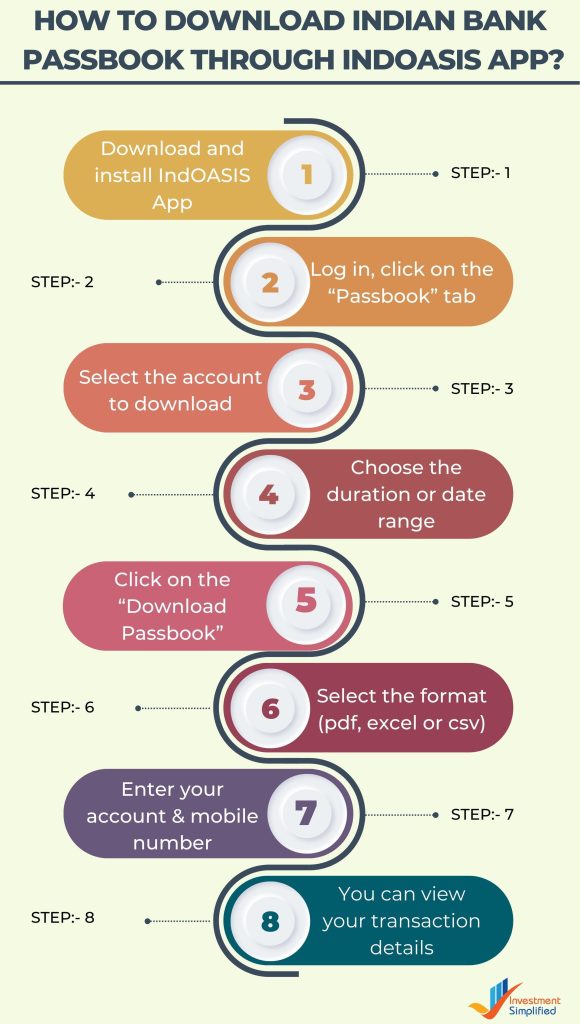
Step 5: Choose the duration.
Step 6: Click “Download Passbook”.
Step 7: The passbook will be downloaded in PDF format on your device.
How to download Indian Bank mpassbook through Indian Bank Net Banking?
Here are the steps to download your Indian Bank passbook through Indian Bank Net Banking:
Step 1: Login to Indian Bank Net Banking using your credentials.
Step 2: Go to the “Accounts” tab. Select the account.
Step 3: Click “Download”.
Step 4: Select the duration.
Step 5: Click “Download”.
Step 6: The passbook will be downloaded in PDF format on your device.
Details covered in Indian Bank mPassbook Front Page
The Indian Bank Passbook front page contains important information about your bank account. Here are the details that are covered in the Indian Bank Passbook front page:
- Account Information:
- Opening Balance
- Transactions
- Closing Balance
- Interest Earned
- Account Statement
- Signature
How to update Indian Bank mPassbook?
To update your Indian Bank Passbook, you can follow these simple steps:
Step 1: Visit your nearest Indian Bank branch and approach the bank executive at the Passbook updating counter.
Step 2: Hand over your Indian Bank Passbook to the executive.
Step 3: The executive will then update your passbook with the latest transactions in your account.
Step 4: Once the updates are done, the executive will return your Indian Bank Passbook to you.
It is recommended that you update your Indian Bank Passbook at regular intervals to keep track of your account transactions and balance.
Also, check other bank’s Passbook details in the below table:
Indian Bank Passbook : FAQs
Yes, you can update your Indian Bank Passbook online through Indian Bank’s net banking facility or mobile banking app.
It is recommended that you update your Indian Bank Passbook at regular intervals to keep track of your account transactions and balance. It is advisable to update your passbook every month or every time there is a significant transaction in your account.
In case your Indian Bank Passbook is lost or stolen, you should immediately inform the bank and request for a new passbook. You may also be required to file a police complaint and provide a copy of the same to the bank.




