Do you have a PNB debit card and have forgotten its PIN? Or maybe you want to apply a new PNB debit card online but doesn’t know how. If yes, keep reading. We will tell you how to apply PNB debit card online, generate PIN, activate new PNB debit card and more in this post.
Types of PNB Debit Card
There are 7 different types of PNB debit cards based on your eligibility and usage. These are listed below:
PNB Rupay Select Debit Card
Features of Rupay Select Debit Card:
- For Ultra High Net-worth Individuals
- Per day ATM Limit of Rs 50,000
- Domestic & International usage + lounge access
- Rs 10 lakh Accidental Death Cover
- Offers on wellness spends (health checkups, spa)
VISA Signature Debit Card
Features of Visa Signature Debit Card:
- For priority/prime customers
- Comprehensive insurance coverage
- Contactless NFC transactions round the world (as per the local limits)
Rupay NCMC Platinum Debit Card
Features of Rupay NCMC Platinum Debit Card:
- Rs 20 lakh Accidental Death Cover
- Valid for 7 years
- No PIN/Signature required for transaction up to Rs 2,000
VISA Gold Debit Card
Features of VISA Gold Debit Card:
- Travel, medical and legal assistance provided
- Accepted globally
VISA Classic Debit Card
Features of VISA Classic Debit Card:
- Accepted worldwide
- Most used VISA card
- 24/7 assistance for emergency
- Exclusive offers at select merchants
NCMC Classic Rupay Debit Card
Features of NCMC Classic Rupay Debit Card:
- Basic card with no issuance charges
- Domestic access
- Per day ATM limit of Rs 25,000
- Free personal insurance cover
Virtual Debit Card through PNB One
Features of Virtual Debit Card through PNB One:
- Specifically created for e-commerce transactions
- No separate setup or installation required
- Per day e-comm. transaction limit of Rs 60,000
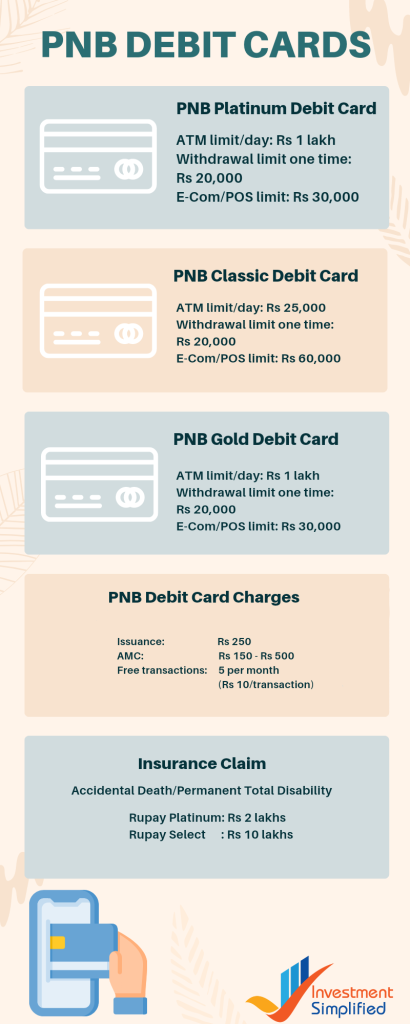
PNB Debit Card Offers
Currently, there are various offers live on the PNB website. These PNB debit card offers are applicable on:
- Rupay Cards
- Master Cards
- VISA Cards
- Rupay – Swiggy
How to Generate PNB Debit Card Pin?
PNB provides its customers with the Green PIN service in which you can generate your debit card PIN with One Time Password or OTP. This helps in saving paper by doing away with printed PIN mailers. All you need to do is generate your Green PIN.
Different Methods to Generate PNB Debit Card PIN
Self-Generation of OTP
SMS “DCPIN<space>CARDNUMBER” to 5607040 from your registered mobile number to get OTP which will be valid for 72 hours. Use this Pin at any nearby PNB ATM to generate PNB debit card PIN.
Via Green Pin at PNB ATM
Go to any PNB ATM, swipe your PNB debit card and select Green PIN option. OTP will be sent on your regd. mobile number. Enter this 6-digit OTP and generate your 4-digit PNB debit card PIN instantly.
The following message will flash on the ATM screen upon successfully generating your PNB debit card PIN:
“Thank you, your PIN has been set successfully. Please do not share it with anyone”
Via PNB One Mobile App
Login to PNB One app. Go to PNB debit card option and select Generate Green PIN. Enter your account details and generate PNB debit card PIN of your choice.
PNB Debit Card: Charges
The following mentioned are the charges for PNB Debit-cum-ATM card:
PNB Card Issuance Charges
- Classic/ Platinum Rupay or VISA Card: No charges
- Visa Gold/ Rupay International: Rs 250
- Rupay Select Debit Card: Rs 250
- PNB Prepaid Debit Card: Rs 50
Annual Maintenance Charges (AMC)
- 1st year: No charges
- 2nd year onwards: Rs 150/ Rs 250/ Rs 500
Card Replacement Charges
- Rs 150 for all types of PNB debit cards
Duplicate PIN Generation charges
- Rs 50 for all types of PNB debit cards
How to Apply PNB Debit Card Online?
When you open a savings bank account or a current bank account with PNB, the bank provides you with its basic PNB debit card. However, if you wish to upgrade your PNB debit card, you can go to your nearby PNB branch and inquire about the same.
Alternatively, please check any specific PNB debit card offers by logging into your PNB Netbanking account.
Another option is to SMS DEBCARD<space>16-digit A/c No. to 5607040 from your registered mobile number. If there are current PNB card offers, you will be notified about the same.
How to Activate PNB Debit Card?
To activate your PNB debit card, simply go to any nearby PNB ATM. Swipe/insert your PNB debit card in the ATM and choose the Banking option. Select language and Card Services. Now, choose to Enable the PNB debit card.
Another option is to use the PNB netbanking services. Login and open the Debit Card On/Off under the Value Added Services. Select the card, enter transaction password and switch on the PNB debit card services.
Check debit cards offered by different banks:
PNB Debit Card: FAQs
Log into PNB netbanking or use the PNB One mobile app to generate PNB debit card PIN online.
You can use PNB debit card for online payments, at the offline stores and at any bank’s ATMs.
When you open a bank account with PNB, you can opt to get your personalized PNB debit card delivered at your home. It takes 7-10 business days to deliver PNB debit card at home.
There are majorly 7 different types of PNB debit cards. These are Rupay cards, Visa Signature debit cards, Visa Gold debit card and more.
Rs 50,000 and Rs 25,000 are the PNB debit card cash withdraw limits per day for Platinum/Gold and Classic cards, respectively.
Yes. You can make bill payments using PNB debit card.




