For the customers of the State Bank of India (SBI), it is important to know how to use SBI netbanking to transfer funds, check balance, mini statement and more. In this article we tell you how to do SBI netbanking login, how to reset SBI netbanking password, register SBI netbanking online and more.
How to login to SBI Net banking
Follow the steps given below to log into your SBI netbanking account:
- Go to OnlineSBI.
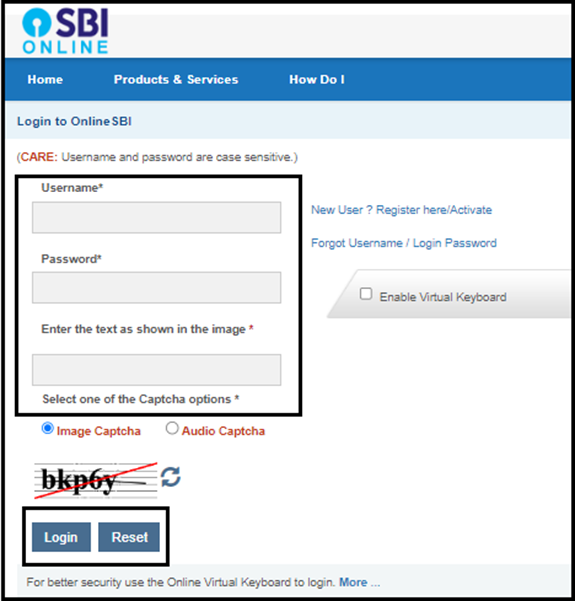
- Enter your Username, Password and Captcha.
- Click on “Login” to complete the SBI netbanking login process.
Read More: SBI NEFT – Charges, Timings & More
How to Register for SBI Netbanking?
When you open an account with the SBI, you are asked if you wish to register for SBI netbanking services as well. If agreed, you are given a Pre-Printed SBI Netbanking Kit which contains details for first-time netbanking login. Please use this kit to activate your SBI internet banking services.
If you did not apply for netbanking services at the bank and thus have not received the kit, follow the steps given below (for retail customers only):
- Go to OnlineSBI (SBI netbanking portal).
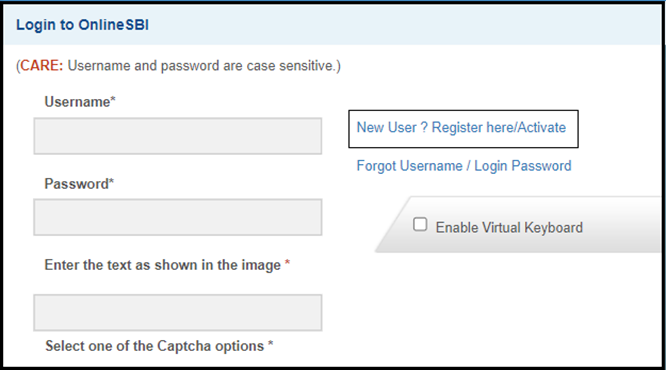
- Click on “New User Register here/Activate”.
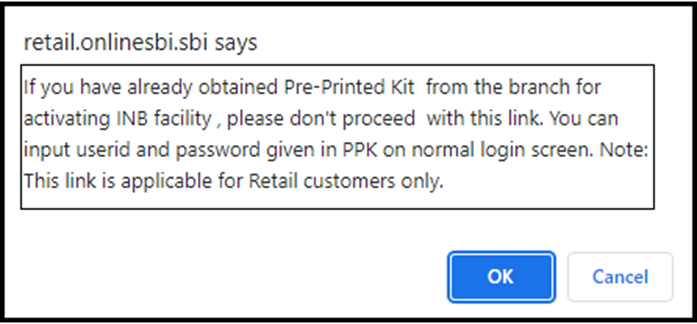
- You will receive this prompt (image image). Read and click on OK.
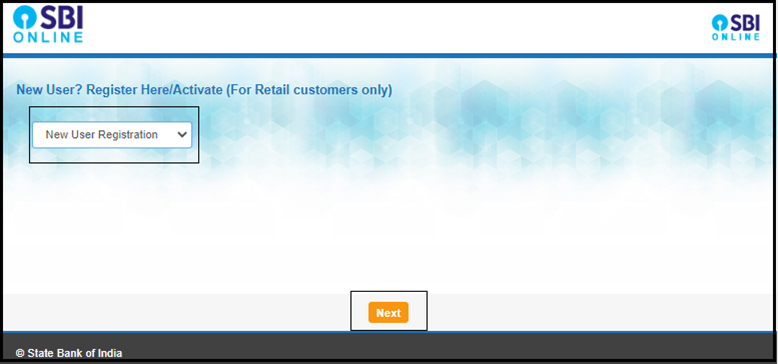
- Select “New User Registration” and click on “Next”.
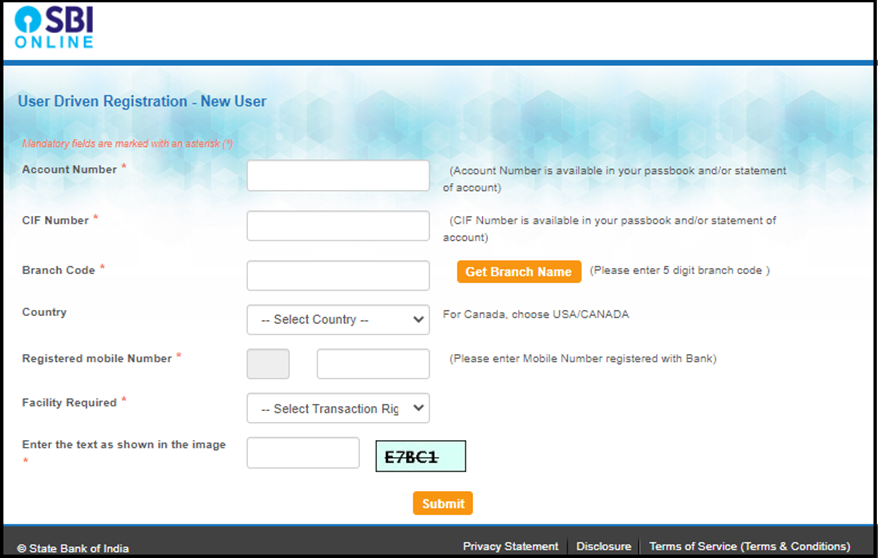
- Enter your SBI A/c no., CIF number, branch code, country, registered mobile no., etc. and hit the “Submit” button to complete the online SBI netbanking registration process.
How to reset SBI Net Banking Password/Username
If you have forgotten either your SBI netbanking username or password, you can recover/reset the same online. This is how:
- Visit OnlineSBI – the SBI netbanking portal.
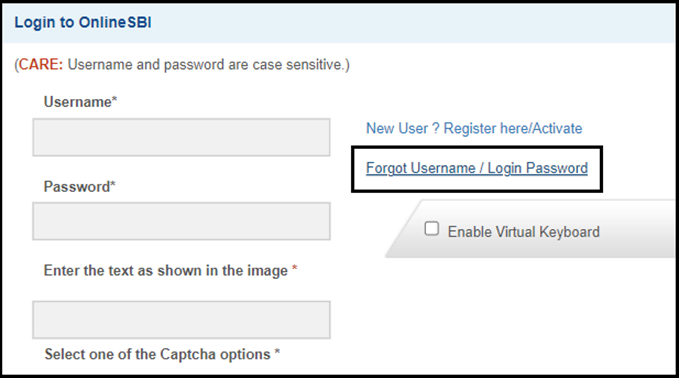
- Click on “Forgot Username/Login Password”.
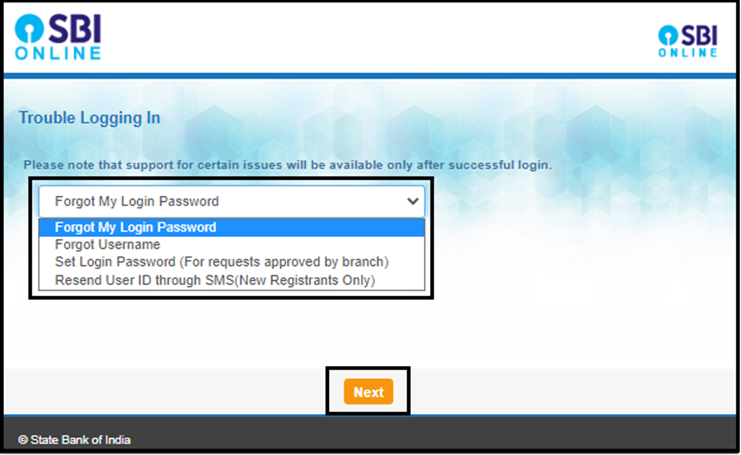
- Select the request you want to raise (forgot password or forgot username) and click on “Next”.
- Follow the instruction as they appear on your screen to complete the process.

Read More: SBI Mini Statement
How to Transfer Funds using SBI Netbanking?
To transfer funds within SBI or to any third-party, customers can use SBI netbanking, viz.:
Transfer funds within SBI via netbanking:
- Visit OnlineSBI and login to your netbanking account.
- Open the “Payments/Transfers” tab.
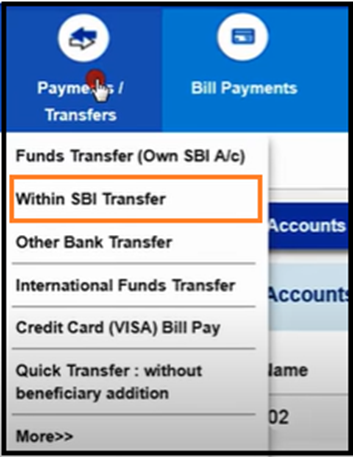
- Click on “Within SBI Transfer”.
- Fill in the details (from account, to account, beneficiary details, amount, etc.)
- Enter the OTP you will receive on your registered mobile number to complete the transaction.
Transfer funds to Other Bank via SBI netbanking:
- Log into your SBI netbanking account.
- Click on “Payments/Transfers”.
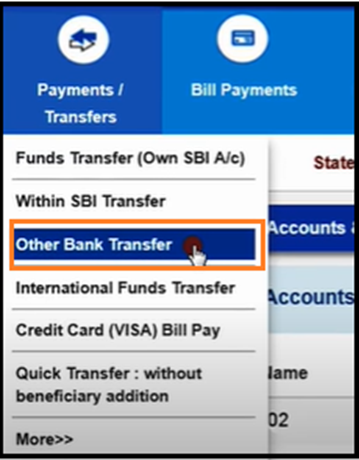
- Select the “Other Bank Transfer”.
- Fill in the details.
- Confirm the details and click on “Submit”.
- Enter the OTP received on your registered mobile number to complete the fund transfer.
Read More: SBI Bank Timings
SBI Netbanking – Credit Card Bill Payment
Follow the steps given below to pay your credit card bill using SBI netbanking:
- Log into your SBI netbanking account with your username and password.
- Click on “Bill Payments” tab.
- Select “Manage Biller” to first register your card on SBI netbanking.
- When registered, open “View Bills” in the “Bill Payments” section.
- Select the SBI card for which you want to pay the bill.
- Enter the details and confirm by entering the OTP received on your regd. mobile number to complete payment.
Read More: SBI Balance Enquiry

SBI Customer Care
Below are the SBI customer care toll free numbers. Dial any of these for banking services, queries, complaints, etc.
1800 1234
1800 2100
1800 11 2211
1800 425 3800
For reporting unauthorized electronic transactions:
1800 11 1109
94491 12211
SBI Email ID:
- customercare@sbi.co.in
- contactcentre@sbi.co.in
Also, check Netbanking of other Banks:
SBI Net Banking – FAQs
OnlineSBI is the internet banking portal of the State Bank of India. This can be accessed from computer or mobile, alike.
Visit the OnlineSBI netbanking portal and click on “New User” to register for SBI netbanking.
Visit your SBI base branch and request for SBI netbanking by filling the required application form and submitting supporting documents.
SBI corporate customers have a separate netbanking login portal – https://corp.onlinesbi.sbi/corporate/sbi/login.html. Select from “Saral, Vyapaar, Vistaar, Khaata and Khataa Plus” to login.
SBI has put a limit of Rs. 10 lakhs for NEFT/RTGS transactions using SBI netbanking (for retail customers).
Visit OnlineSBI netbanking portal and click on “Forgot Username/Password” to reset your SBI netbanking password.
Yes. Choose “Other Bank Transfer” from the “Payments/Transfers” section after logging into SBI netbanking.
YONO Netbanking is a digital (online) banking platform for SBI customers. This works similar to SBI netbanking. You can login to YONO netbanking using your YONO mobile app credentials. You can make payments, book flight tickets, do online shopping, SBI balance check and more on this.
SBI Saral is for corporate customers – sole proprietors, micro enterprises, individual business owners. SBI Saral netbanking is the netbanking portal for such customers.
Yes. You can make fund transfer using Net Banking via NEFT, IMPS and RTGS.




