UCO Bank mini statement is a list of the last 3 transactions done in your UCO Bank account (SB, CC, OD only). If you wish to stay up-to-date with your day-to-day bank transactions, this mini statement may come handy. You may call on the UCO Bank mini statement number or send an SMS to the bank to check your latest UCO Bank mini statement in minutes, if not seconds.
UCO Bank Mini Statement Number
Customers having a UCO Bank account may opt to dial the below-mentioned mini statement number from their bank-registered mobile number:
1800-103-0123
It is important to call on this number from the mobile number which is registered with the bank and linked to your account as well.
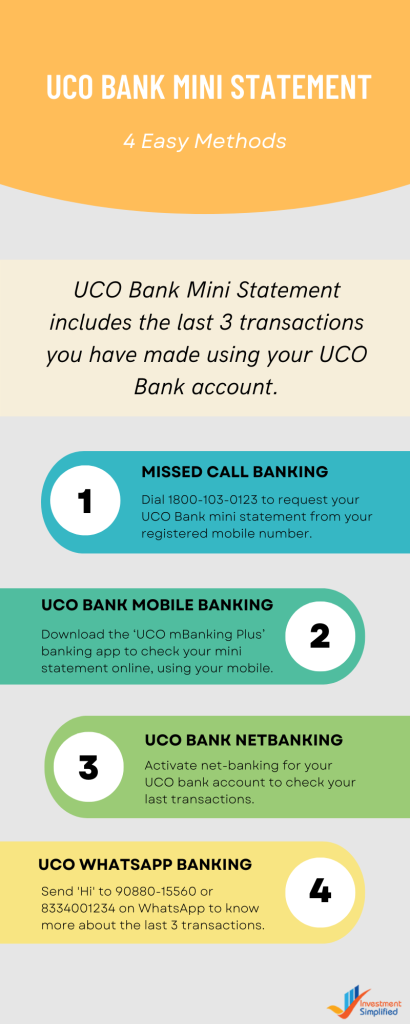
How to Get UCO Bank Mini Statement?
Customers having a savings account, current account, overdraft or a cash credit account with UCO Bank can avail of a UCO mini statement using any of the following options:
- UCO Bank Balance Enquiry Number: 1800-103-0123
- UCO Bank WhatsApp Banking: Send ‘Hi’ to 8334001234
- UCO Bank Mobile Banking: ‘UCO mBanking Plus’
- UCO Bank Internet Banking: Click for details
How to Register Mobile Number for UCO Bank Mini Statement?
When you open an account in the UCO Bank, you are asked to provide your mobile number (valid and active number). This number is automatically registered with the bank at that time and linked to your bank account. You also need to provide a valid government issued ID card and address proof to complete the authentication process.
However, if you didn’t activate phone banking at the time of account-opening, you may do so online here.
How to Get UCO Bank Mini Statement by WhatsApp Banking?
Nowadays, most of us prefer opting for WhatsApp services instead of SMS, simply because it is easy and quick and free. All you need is a smartphone and an internet connection. If you are one of such customers, you can check your UCO Bank mini statement on WhatsApp by:
- Save 90880-15560 or 8334001234 on your smartphone.
- Open WhatsApp and send a ‘Hi’ on this saved number.
- Select the option for Mini Statement from the message sent by the bank.
- You will receive your last 3 transactions immediately in the same chat-box.
How to Get UCO Bank Mini Statement by Mobile Banking?
Follow the steps given below to view and/or download the latest UCO mini statement online using “UCO mBanking Plus”:
- Download & install the UCO mBanking Plus mobile app from Play Store or App Store.
- Register for mobile banking using this app.
- Generate your MPIN.
- Login to the app using the MPIN.
- Open the ‘Account View’ section and select ‘Mini Statement’ option to view your last 3 transactions.
How to Get UCO Bank Mini Statement by Internet Banking?
First of all, register yourself with the UCO Bank internet banking by any of the following options:
- At the nearest UCO Bank branch by submitting the retail e-banking request form
- Online registration for those having an active UCO Bank debit card
Once registered with the bank for netbanking, visit the UCO Retail Net-Banking Portal here and log in using your User ID and go to the Accounts section to view your account summary along with the latest transactions.
Benefits of UCO Bank Mini Statement
A mini statement, be it of UCO Bank account or any other bank account, helps the customers in the following ways:
- Helps save time by eliminating the need to go to branch or even to ATM (if opting for phone banking or online options)
- No charges are applicable, thus completely economical
- Helps one stay updated about the latest transactions in real time
- Can be downloaded if no internet or smartphone available – using UCO Bank balance enquiry number or at any UCO Bank ATM
Also, Check Mini Statement for Other Banks:
UCO Bank Mini Statement: FAQs
You can visit (https://apps.ucoonline.in/PBReg/New_User_Reg_Page.jsp) to start for the UCO Bank phone banking services. You need to enter you 14-digit account number, mobile number (one registered with UCO Bank) to initiate the UCO phone banking registration.
Go to the UCO Bank online registration portal and provide your account number to initiate the internet banking registration process.
UCO Bank balance enquiry number mini statement: 1800-103-0123.
Customers, including the bank staff, having one or more operative bank accounts (SB, CA, CC, OD). Minors aged between 10-18 can also use UCO Bank internet banking services but with limited features.
Yes. You can check you UCO mini statement via WhatsApp.




