Customers having a Bandhan Bank savings account or any other account in the bank can check their balance using the Bandhan Bank balance check – 9223008666. For more details on how to check your account balance via Bandhan Bank mobile banking, SMS banking, etc., check this post.
Bandhan Bank Missed Call Balance Check Number
For your Bandhan Bank balance check, you can give a missed to the following-mentioned number from your registered mobile number:
9223008666
After a ring or two, the call will automatically disconnect post which you’ll receive an SMS with details of your Bandhan Bank account balance.
Bandhan Bank Balance Check SMS Banking
For those who aren’t able to use the missed call service for Bandhan Bank balance check, they can avail of the Bandhan Bank SMS banking option in the format given below:
BAL <Account number>
to
9223011000
Make sure to send this SMS from your registered mobile number only. Otherwise, the balance check SMS won’t be sent to you.
Bandhan Bank Balance Check via Mobile Banking
To use the Bandhan Bank mobile app ‘mBandhan’, follow these steps:
Step 1: Download and install mBandhan app in your mobile phone.
Step 2: Complete one-time registration using your Customer ID or account number, after reading the terms and conditions.
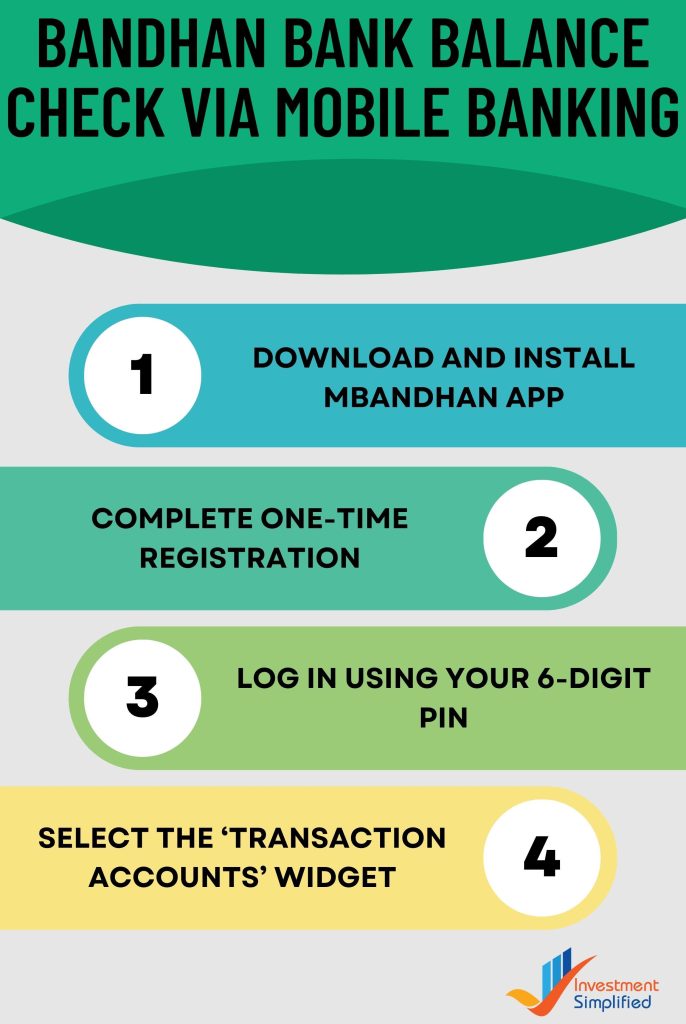
Step 3: Launch the app again and log in using your 6-digit PIN.
Step 4: Select the ‘Transaction Accounts’ widget.
Your Bandhan Bank account balance will be displayed on the screen.
Bandhan Bank Missed Call Banking
To get your Bandhan Bank mini statement via Bandhan Bank missed call banking, dial 9223008777 from your registered mobile number. After the call is disconnected, you will receive details of the last 5 transactions done in your Bandhan Bank account. This SMS is usually sent within the next few minutes of placing the Bandhan Bank balance check missed call.
Bandhan Bank SMS Banking
The following are the various SMS codes, to be sent to 9223011000, that can be used in relation to your Bandhan Bank account
- Mobile registration: REG <Account number>
- De-registration of mobile number: DEREG <Account number>
- Balance check: BAL <Account number>
- Bandhan Bank Mini Statement: MINI <Account number>
- Request for cheque book: CHQBOOK <Account number>
- Activate Bandhan Bank UPI ID: UPIACTIVATE to 56767641
- De-Activate Bandhan Bank UPI ID: UPIBLOCK to 56767641
Bandhan Bank Balance Check via USSD
For Bandhan Bank balance enquiry via USSD service, dial *99# from your registered mobile number. After a second or two, you will get a list of options to select from. Choose ‘Check Balance’ by typing the corresponding number. Suppose it is 3, then type 3 in the space provided and then enter your UPI PIN and click on ‘Send’. After this, you will get your Bandhan Bank balance as ‘Your account balance is Rs <XX>.”
Read about Balance Enquiry for other banks:
Bandhan Bank Balance Enquiry: FAQs
9223008666 is the Bandhan Bank balance check number.
No. You must call or SMS using your registered mobile number only for Bandhan Bank balance enquiry.
Type “BAL <Account number>” in your message box and send it to 9223011000 for Bandhan Bank balance enquiry via SMS.
Yes, you can login to ‘mBandhan’ which is the Bandhan Bank mobile banking app to check your account balance.
The official website of Bandhan Bank is https://bandhanbank.com/.




