In this age of digitization, with a suitable debit card you can shop conveniently and save considerably as compared to paying in cash. Here, we talk about the best Canara Bank debit card for you along with how to activate your Canara Bank debit card and generate PIN as well.
Types of Canara Bank Debit Card
The below-mentioned are the different Canara Bank debit cards along with their best features:
Canara Classic/Standard Debit Card
This is the standard debit card offered by Canara Bank with annual fee of Rs 125. Daily ATM limit is set at Rs 40,000 with Rs 1 lakh as daily shopping/purchase limit. This card is enabled for domestic and international usage, both.
Canara Platinum Debit Card
Customers with AQB (Average Quarterly Balance) of Rs 1 lakhs are eligible for Canara Bank Platinum debit card. It comes with an accidental death insurance cover (by air). You can withdraw a total of Rs 50,000 using this card at any ATM, daily. It has a joining fee of Rs 250.
Note: Annual charges attract GST as well.
Canara Campus Debit Card
This debit card by Canara Bank id issued to college students only and is valid throughout their course. It is exactly like the Canara Classic debit card when it comes to features. You get Rs 40,000 as daily ATM limit and Rs 1 lakh of daily purchase/shopping limit. It has a joining fee of Rs 125.
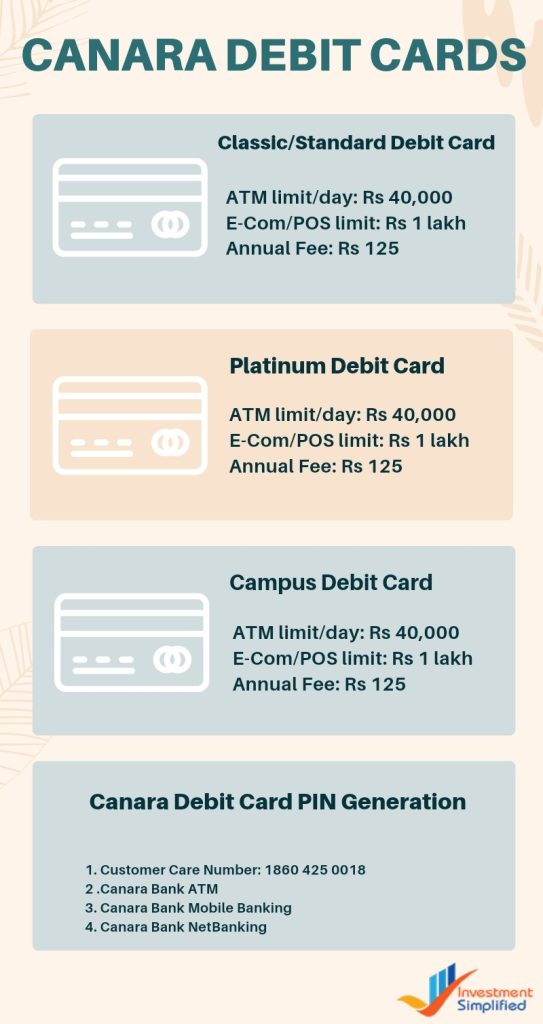
How to Apply for a Canara Bank Debit Card?
To apply for a debit card, it is imperative that you have an active bank account. Same goes with Canara Bank debit cards. You can apply for a Canara Bank debit card at the branch on online.
Canara Bank Debit Card – Apply Online
- Go to canarabank.com
- From the side bar, click on Apply Debit Card > Apply for New Debit Card
- Enter you’re A/c number
- Enter PAN/Aadhaar Number
- Type in the security code as displayed on the screen
- Click on Proceed
After this step, you’ll receive an OTP on your registered mobile number. Enter this OTP and click on Validate OTP.
- Now, provide address to which you want to receive debit card
- Select your usage (Domestic/ Global)
- Choose the Canara Bank debit card variant – Classic or Platinum
- Next, you’ll see the applicable annual fee
- Type in the name you want to be printed on the card (maximum 19 characters)
- Give confirmation after reading the Terms & Conditions
- Hit the Preview button and check all the details
- Now, click the Submit Request button to complete Canara Bank debit card application
All you need is an active account with the bank and furnishing your PAN Card, address proof and a photograph for the successful application of Canara Bank debit card.
How to Generate Canara Bank Debit Card PIN Online?
You can generate your debit card pin using either the Canara Bank netbanking services or at the bank’s ATM. Below-mentioned are the steps for both:
Steps to Generate Canara Bank Debit Card PIN through ATM
- Go to any nearby Canara Bank ATM
- Insert your card
- Select Green PIN/Forgot PIN option
- Select Generate PIN
- Enter your account number
- Type in the mobile number registered with this account
- You’ll receive an OTP on this number, enter it
- Create a 4-digit PIN of your choice
- Re-enter the PIN & it will be set successfully
Steps to Generate Canara Bank Debit Card PIN through Netbanking
- Log into your Canara Bank netbanking account
- Click on Cards
- Select Instant PIN Generation
- Select the card
- Type in the expiry date of this debit card
- Enter the OTP that you’ll receive on your regd. mobile number
- Create a 4-digit PIN of your choice and re-enter the same for authentication
How to Track Canara Bank Debit Card Status?
When you apply for a debit card, Canara Bank takes a stipulated time of around 7-10 working days to send this card to your doorstep, just like most of the banks.
You can check the status of your newly applied debit card by using the Canara Bank debit card tracking facility, as explained below:
- Go to canarabank.com
- Find the collapsible sidebar on the homepage
- Click Apply Debit card > Apply for New Debit Card
- On the page thus opened, find Track Status link and click it
- Now, enter the A/c number and security code
- Hit the Proceed button to check the status of your debit card application
Check debit cards offered by different banks:
Canara Bank Debit Card: FAQs
Canara Classic – Rs 125; Canara Platinum – Rs 250; Canara Business – Rs 300; Canara RuPay Select – Rs 1,000. Charges attract GST as well.
You will receive a PIN with your debit card. Use this PIN to activate your Canara Bank debit card via netbanking, mobile app or at the bank’s ATM.
You can call at 18004250018 to register your complaints or get instant solution to your queries regarding your Canara Bank debit card.
Call at 1800 425 0018 to instantly block your debit card or via SMS (CANHOTLISTDCCard No).
You cannot reactive after hotlisting your Canara debit card. However, you can request to reissue a new debit card for the same Canara Bank account.
All Canara Bank debit cards are disabled for online transaction. Customers need to activate their card for online transactions through netbanking, ATM or at the branch.
Yes. You can apply for Canara Bank debit card online by visiting the official website of Canara Bank.




