Bank of Baroda provides internet banking service which includes money transfer, balance check, download/view of BOB mini statement and more – all at one place. Learn about how to do BOB netbanking login, registration, how to transfer money using BOB netbanking and more in this article.
How to Log in to BOB Netbanking
Follow the steps explained in this section to log into BOB internet banking:
- Go to Bank of Baroda Connect –Netbanking portal.

- Enter your Login ID and select your preferred language.

- Enter your Sign On Password and hit the “Login” button.
How to Register for BOB Net banking?
To register for BOB netbanking, you can simply walk to your nearby BOB branch and fill the netbanking registration form. Along with this form, you will be required to submit your ID proof, address proof and photograph. After stipulated time, you will receive the BOB netbanking letter via post containing your User ID.
If you’re an NRI customers, please dial the BOB customer care number for NRI customers from your overseas number.
If you have a BOB debit card, then you can go for BOB self-registration of netbanking.
For online BOB net banking registration:
- Go to BOB official website.

- Click on “Online Registration using Debit Card”.
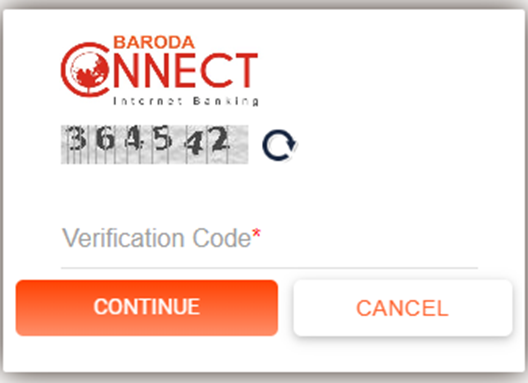
- Enter the verification code and hit the “Continue” button.

- Enter your BOB debit card details and click on “Validate” button to complete the online BOB netbanking self-registration process.
How to Reset BOB Netbanking Password?
If you’ve forgotten your password or logging in for the first time to the BOB netbanking portal, follow the steps given below to reset/set new password:
- Go to BOB netbanking portal.

- Click on “Set Password/Forgot Password”.

- Enter your User ID and the above pop-up will appear. Click on your preferred option to proceed with the BOB login password reset process.

How to Transfer Funds using BOB Netbanking?
To transfer money within BOB account(s) or to any other bank’s account using the BOB netbanking facility, follow the steps given below:
- Log into BOB netbanking portal.

- Open the “Transfers” tab and click on “Initiate Payments”.
- Click your preferred payment option (Own account transfer, within bank transfer, outside bank transfer, etc.)
- Enter details as they appear on your screen.
- Select beneficiary or add beneficiary.
- Select the transfer type (NEFT, IMPS, RTGS), debit account, amount, etc.
- Click on “continue” after checking the payment details.
- Check details and enter Transaction Password and hut the “Submit” button to complete the BOB netbanking fund transfer process.
Read More: Bank of Baroda Timings
How to Pay Credit Card Bill using BOB Netbanking
Follow the below-mentioned steps to pay your BOB credit card bill online using BOB netbanking InstaPay:
- Go to BOB Insta Pay netbanking portal.
- Enter your BOB credit card details and Verification Code for security check.
- Click on “Proceed”.
- Verify the name printed on the credit card, enter amount, email ID and mobile number.
- Choose “Bank of Baroda Net-banking”.
- Log into your BOB netbanking account in the prompt.
- Enter the OTP received on your registered mobile number and click on “Submit” to complete the payment.

Bank of Baroda Customer Care Number
Customers can use the following-mentioned BOB numbers for customer care:
1800 258 4455
1800 102 4455
Also, check Netbanking of other Banks:
BOB Netbanking – FAQs
Visit the BOB branch and submit the duly-filled application form along with required documents. You will receive your BOB User ID for netbanking via courier.
Yes. If you have a BOB debit card, you can register for BOB net banking online. Click Here.
Click on “Set Password/Reset Password” at the BOB Connect netbanking portal to reset your BOB internet banking password.
Customers having a corporate BOB account can login to Corporate User Login to access BOB internet banking services.
Customers can call at toll-free number – 1800 258 4455 & 1800 102 4455 to resolve all queries related to BOB net banking.




